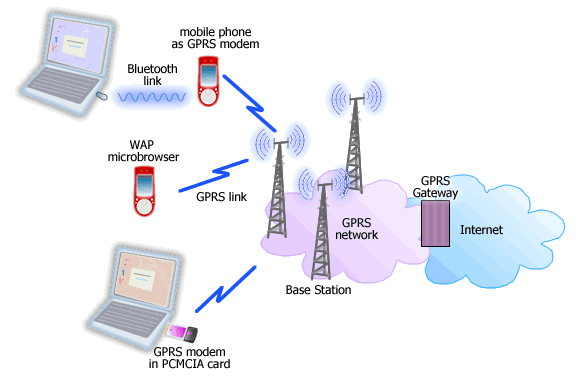Who invented it? When was it created? For what purpose? How does it
work? Include examples of adverts promoting the app. What are the advantages
and disadvantages of the app – refer to at least two examples, one positive and
one negative. What are the legal and ethical considerations of this app?
Brief introduction
Skype is a telecommunications application software that allows its end users to have voice, text and video conversations. You can get it for all sorts of devices including smart phones and tablets. Skype also capable to make conference calls and share files and images.
Skype's purpose is to make it simple to share experiences with the people that matter to you, wherever they are.
History of Skype
 |
| Niklas Zennstrom, founder of Skype |
Released in August 2003 as a public beta, created by Dane Janus Friis and Swede Niklas Zennstrom in cooperation with Estonians Ahti Heinla, Priit Kasesalu and Jaan Tallinn. Ahti Heinla and his colleagues made the backend of the software, which was also used for a music sharing platform called Kazaa. In 2005 Skype was acquired by eBay Inc for 2.5 billion dollars in cash. 65% of skype was bought by Andreessen Horowitz and the Canada Pension Plan Investment Board for 1.9billion dollars. They've valued Skype at 2.75billion.
 |
| Janus Friis and Niklas Zennstrom - Founders of Skype |
On May 2011, Microsoft acquired Skype Communications, S.à r.l for a whopping amount of 8.5 billion dollars. On October 13 2011, Skype officially became a part of Microsoft Corp, with all of its technologies included in the purchase. To this date, Skype is owned by Microsoft, and I don't see them selling it anytime soon.
How does it work?
 Once you are a registered user of Skype, Skype allows you to communicate through voice, text and video chat functions of the software. Skype uses proprietary audio codec for its telephone calls between pairs of users and its conference calls. Just as you can make a conference call with multiple people, you can also text chat with a group of people. And if you miss-type your message, you can edit it buy one simple click. It runs on a number of platforms, including Windows, OS X, Linux, Android, iOS and Windows Phone 8. One of the most interesting things about Skype is that it can run on certain TV's like Samsungs Smart TV's. Video calls on Skype use VP8 video codec for one on one and group conversations in standard definition, and H.264 for 720 and 1080p video calls.
Once you are a registered user of Skype, Skype allows you to communicate through voice, text and video chat functions of the software. Skype uses proprietary audio codec for its telephone calls between pairs of users and its conference calls. Just as you can make a conference call with multiple people, you can also text chat with a group of people. And if you miss-type your message, you can edit it buy one simple click. It runs on a number of platforms, including Windows, OS X, Linux, Android, iOS and Windows Phone 8. One of the most interesting things about Skype is that it can run on certain TV's like Samsungs Smart TV's. Video calls on Skype use VP8 video codec for one on one and group conversations in standard definition, and H.264 for 720 and 1080p video calls.
Examples of adverts promoting the app
Skype Group Video Calling Ad
This video shows us the diversity of skype video calls and what you can do with them. From conference calls to watching a game with your friends. This commercial was made in 2010, and i believe that this is the first time Skype has implemented group video calls, so the purpose of this video is to promote this new feature and get people to try it. Group video calls were not free at the time of this video, this feature was a paid service. Just recently Skype announced Free Group Video Calls in order to stay competitive to services like Google Hangouts and others.
Advantages
and Disadvantages
Advantages:
- Free voice and video calls
- Compatible with most devices and operating systems
- You can call landlines from skype anywhere in the world
- Save money on calls
- Its encrypted, so it is the safest form of online communication
Disadvantages:
- Requires internet to run
- Can have a negative effect on your social life (Instead of meeting friends, you can just chat with them via Skype)
- International landline calls cost money
- Has potential for wiretapping by governments and other services
Legal and ethical considerations
Microsoft had plans to recording and monitor Skype calls. This could have sparked alot of privacy problems amongst the public, because it is interpreted as complete invasion on peoples privacy. Microsoft has stated that the US goverment can listen to call but only if they have a legal permission, which they say is difficult to receive.
As for ethical considerations, there are a number of Skype religious services.
Skype religious services are basically people who preach their beliefs over skype and having people watch them. This could be either one to one call or a video chat. Many people ask themselves "Is this ethically right?". People watching prayers on their computers and typing "Amen" in the chat make our society look unethical and anti social. With this, we are loosing connections, and people don't even want to leave the comfort of their homes to attend a religious service. Social media has greatly impacted our social and ethicals norms.